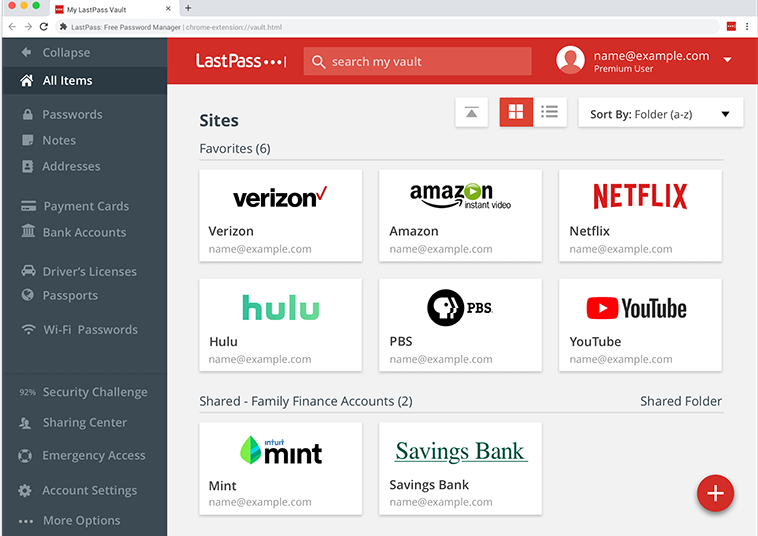Critical Security Answers
I have a bit of an update for you to my previous post, Critical Security Issues Found. After changing many of the compromised and reused passwords I checked a different source, Firefox Monitor (https://monitor.firefox.com/breaches). It revealed a new breach at Pluto TV. I do not even watch Pluto TV – signing up only to check it out some time ago!
After all the work I did and the sheer number of sites and passwords both personal and professional I decided to use a password manager – software which remembers all your passwords thus allowing you to use stronger passwords without memorizing them or storing them all in a note on your iPhone.
There are a lot of choices with various costs and features available. Pay attention to where your research originates. There were over 1.5 million hits on a google search for “password manager”. Some of the top sites I found offering lists of “the best” password managers were names I recognized like wired, pcmag, cnet, and tomsguide dot com. Many of these lists offer the original website a commission if you sign up. Not that there is anything wrong with that, but you may want to explore several options before deciding on one service over another.
The top few password managers seem to be 1Password, Bitwarden, Dashlane, Keeper, LastPass, and NordPass. Of these I went with LastPass. It still takes a while to update all the passwords so I will have to report back to you on how it goes.